实验三:ospf路由协议的配置
本作品内容为实验三:ospf路由协议的配置,格式为 doc ,大小 68578 KB ,页数为 5页
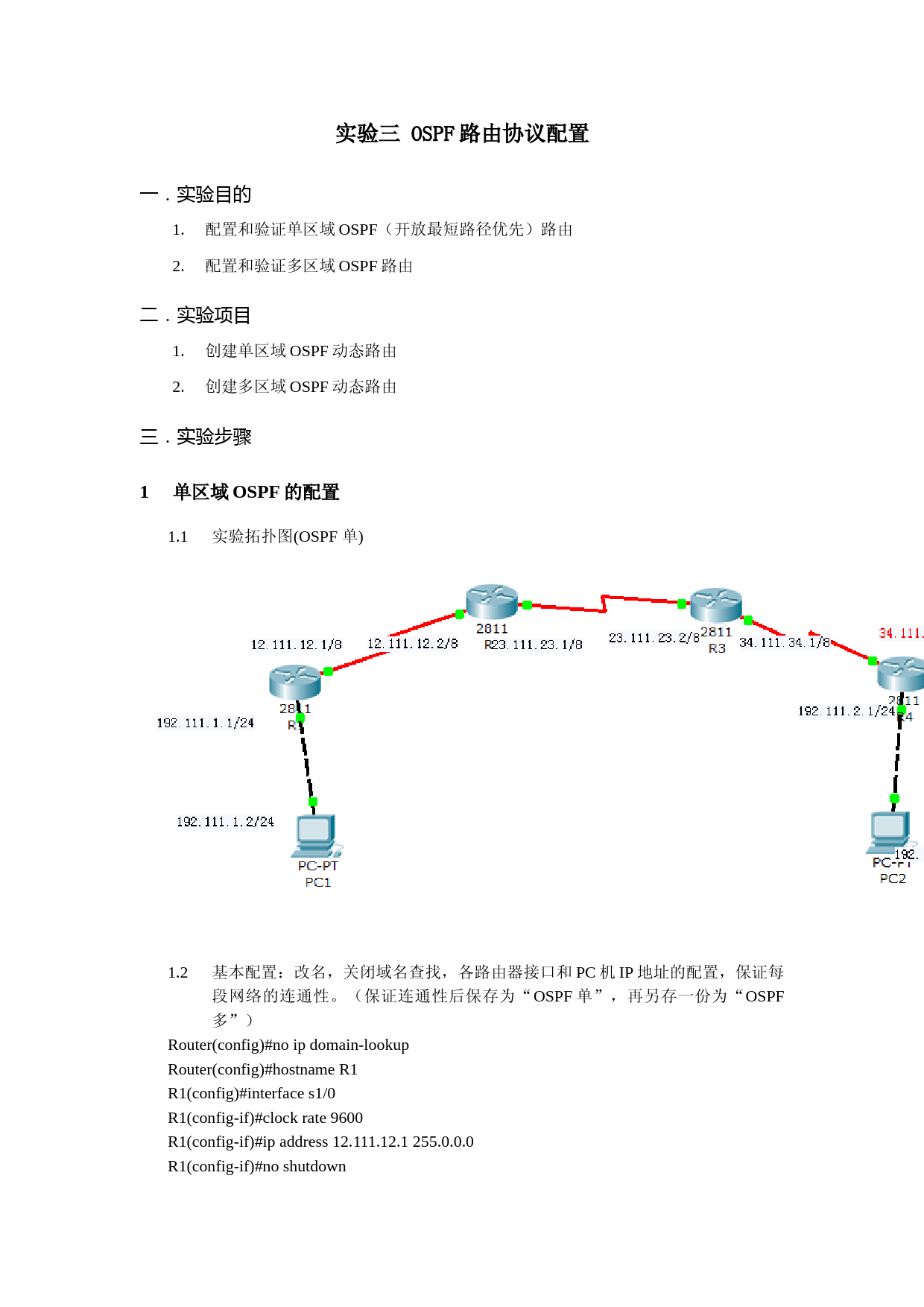
('实验三OSPF路由协议配置一.实验目的1.配置和验证单区域OSPF(开放最短路径优先)路由2.配置和验证多区域OSPF路由二.实验项目1.创建单区域OSPF动态路由2.创建多区域OSPF动态路由三.实验步骤1单区域OSPF的配置1.1实验拓扑图(OSPF单)1.2基本配置:改名,关闭域名查找,各路由器接口和PC机IP地址的配置,保证每段网络的连通性。(保证连通性后保存为“OSPF单”,再另存一份为“OSPF多”)Router(config)#noipdomain-lookupRouter(config)#hostnameR1R1(config)#interfaces1/0R1(config-if)#clockrate9600R1(config-if)#ipaddress12.111.12.1255.0.0.0R1(config-if)#noshutdownR1(config-if)#interfacef0/0R1(config-if)#ipaddress192.111.1.1255.255.255.0R1(config-if)#noshutRouter(config)#hostR2R2(config)#noipdomain-lookupR2(config)#ints1/0R2(config-if)#ipaddress12.111.12.2255.0.0.0R2(config-if)#noshutR2(config-if)#ints1/1R2(config-if)#clockrate9600R2(config-if)#ipaddress23.111.23.1255.0.0.0R2(config-if)#noshutRouter(config)#hostR3R3(config)#noipdomain-lookupR3(config)#ints1/1R3(config-if)#ipaddress23.111.23.2255.0.0.0R3(config-if)#noshutR3(config-if)#ints1/0R3(config-if)#clockrate9600R3(config-if)#ipaddress34.111.34.1255.0.0.0R3(config-if)#noshutRouter(config)#hostR4R4(config)#noipdomain-lookupR4(config)#intf0/0R4(config-if)#ipaddress192.111.2.1255.255.255.0R4(config-if)#noshutR4(config-if)#ints1/0R4(config-if)#ipaddress34.111.34.2255.0.0.0R4(config-if)#noshutR4#ping34.111.34.1Typeescapesequencetoabort.Sending5,100-byteICMPEchosto34.111.34.1,timeoutis2seconds:!!!!!Successrateis100percent(5/5),round-tripmin/avg/max=3/57/274msR3#ping23.111.23.1Typeescapesequencetoabort.Sending5,100-byteICMPEchosto23.111.23.1,timeoutis2seconds:!!!!!Successrateis100percent(5/5),round-tripmin/avg/max=2/4/5msR2#ping12.111.12.1Typeescapesequencetoabort.Sending5,100-byteICMPEchosto12.111.12.1,timeoutis2seconds:!!!!!Successrateis100percent(5/5),round-tripmin/avg/max=2/4/6ms1.3单区域OSPF的配置,所有的网络都在area0中,配置R1、R2、R3和R4(注意网络号和反掩码的计算)R1(config)#routerospf1R1(config-router)#network192.111.1.00.0.0.255area0R1(config-router)#network12.0.0.00.255.255.255area0R1(config-router)#endR2(config)#routerospf1R2(config-router)#network12.0.0.00.255.255.255area0R2(config-router)#network23.0.0.00.255.255.255area0R2(config-router)#endR3(config)#routerospf1R3(config-router)#network23.0.0.00.255.255.255area0R3(config-router)#network34.0.0.00.255.255.255area0R3(config-router)#endR4(config)#routerospf1R4(config-router)#network192.111.2.00.255.255.255area0R4(config-router)#network34.0.0.00.255.255.255area01.4查看:showiprouteshowipprotocolsshowiprouteospfR1#showiprouteC12.0.0.0/8isdirectlyconnected,Serial1/0O23.0.0.0/8[110/1562]via12.111.12.2,00:02:36,Serial1/0O34.0.0.0/8[110/2343]via12.111.12.2,00:02:36,Serial1/0C192.111.1.0/24isdirectlyconnected,FastEthernet0/0O192.111.2.0/24[110/2344]via12.111.12.2,00:02:36,Serial1/01.5PC1pingPC2,验证OSPF单区域动态路由是否配置成功PC>ping192.111.2.2Pinging192.111.2.2with32bytesofdata:Replyfrom192.111.2.2:bytes=32time=23msTTL=124Replyfrom192.111.2.2:bytes=32time=24msTTL=124Replyfrom192.111.2.2:bytes=32time=23msTTL=124Replyfrom192.111.2.2:bytes=32time=19msTTL=124Pingstatisticsfor192.111.2.2:Packets:Sent=4,Received=4,Lost=0(0%loss),Approximateroundtriptimesinmilli-seconds:Minimum=19ms,Maximum=24ms,Average=22ms2多区域OSPF的配置2.1实验拓扑图(OSPF多)2.2配置多区域ospfR1(config)#routerospf1R1(config-router)#network192.111.1.00.0.0.255area1R1(config-router)#network12.0.0.00.255.255.255area1R2(config)#routerospf1R2(config-router)#network12.0.0.00.255.255.255area1R2(config-router)#network23.0.0.00.255.255.255area0R2(config-router)#endR3(config)#routerospf1R3(config-router)#network23.0.0.00.255.255.255area0R3(config-router)#network34.0.0.00.255.255.255area4R3(config-router)#endR4(config)#routerospf1R4(config-router)#network192.111.2.00.255.255.255area2R4(config-router)#network34.0.0.00.255.255.255area22.3查看:showiprouteshowipprotocolsshowiprouteospfR1#showiprouteC12.0.0.0/8isdirectlyconnected,Serial1/0OIA23.0.0.0/8[110/1562]via12.111.12.2,00:00:34,Serial1/0OIA34.0.0.0/8[110/2343]via12.111.12.2,00:00:34,Serial1/0C192.111.1.0/24isdirectlyconnected,FastEthernet0/0OIA192.111.2.0/24[110/2344]via12.111.12.2,00:00:34,Serial1/02.4PC1pingPC2,验证OSPF多区域动态路由是否配置成功PC>ping192.111.2.2Pinging192.111.2.2with32bytesofdata:Replyfrom192.111.2.2:bytes=32time=23msTTL=124Replyfrom192.111.2.2:bytes=32time=24msTTL=124Replyfrom192.111.2.2:bytes=32time=23msTTL=124Replyfrom192.111.2.2:bytes=32time=19msTTL=124Area1Area2Area0Pingstatisticsfor192.111.2.2:Packets:Sent=4,Received=4,Lost=0(0%loss),Approximateroundtriptimesinmilli-seconds:Minimum=19ms,Maximum=24ms,Average=22ms四.实验心得通过这次实验,让我理解了配置和验证单区域OSPF(开放最短路径优先)路由的方法。在以后的学习中我一定会更加用心。',)
提供实验三:ospf路由协议的配置会员下载,编号:1700669032,格式为 docx,文件大小为5页,请使用软件:wps,office word 进行编辑,PPT模板中文字,图片,动画效果均可修改,PPT模板下载后图片无水印,更多精品PPT素材下载尽在某某PPT网。所有作品均是用户自行上传分享并拥有版权或使用权,仅供网友学习交流,未经上传用户书面授权,请勿作他用。若您的权利被侵害,请联系963098962@qq.com进行删除处理。

 下载
下载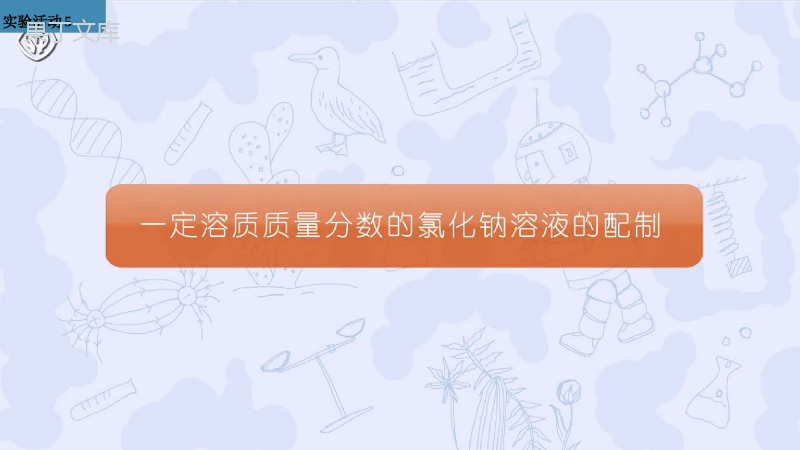 下载
下载 下载
下载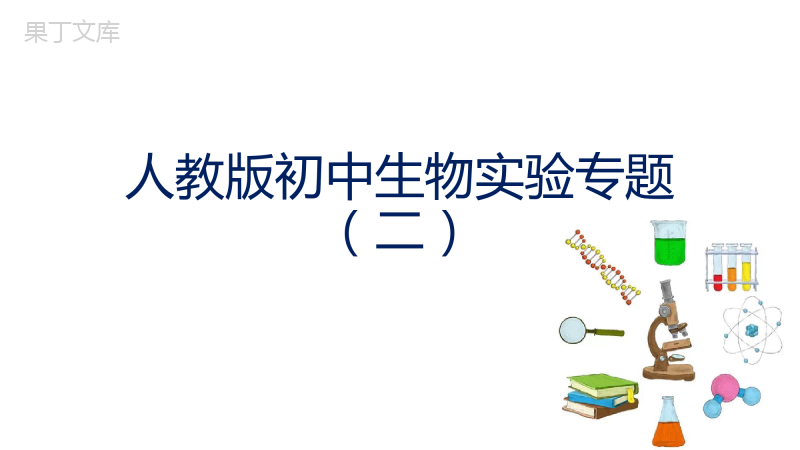 下载
下载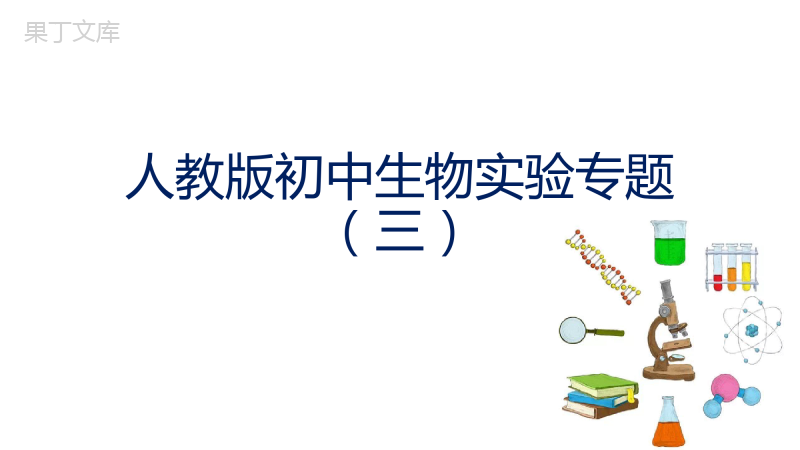 下载
下载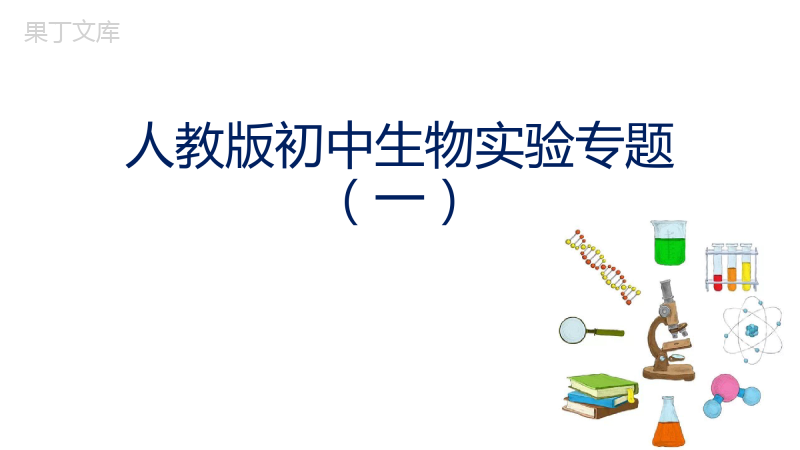 下载
下载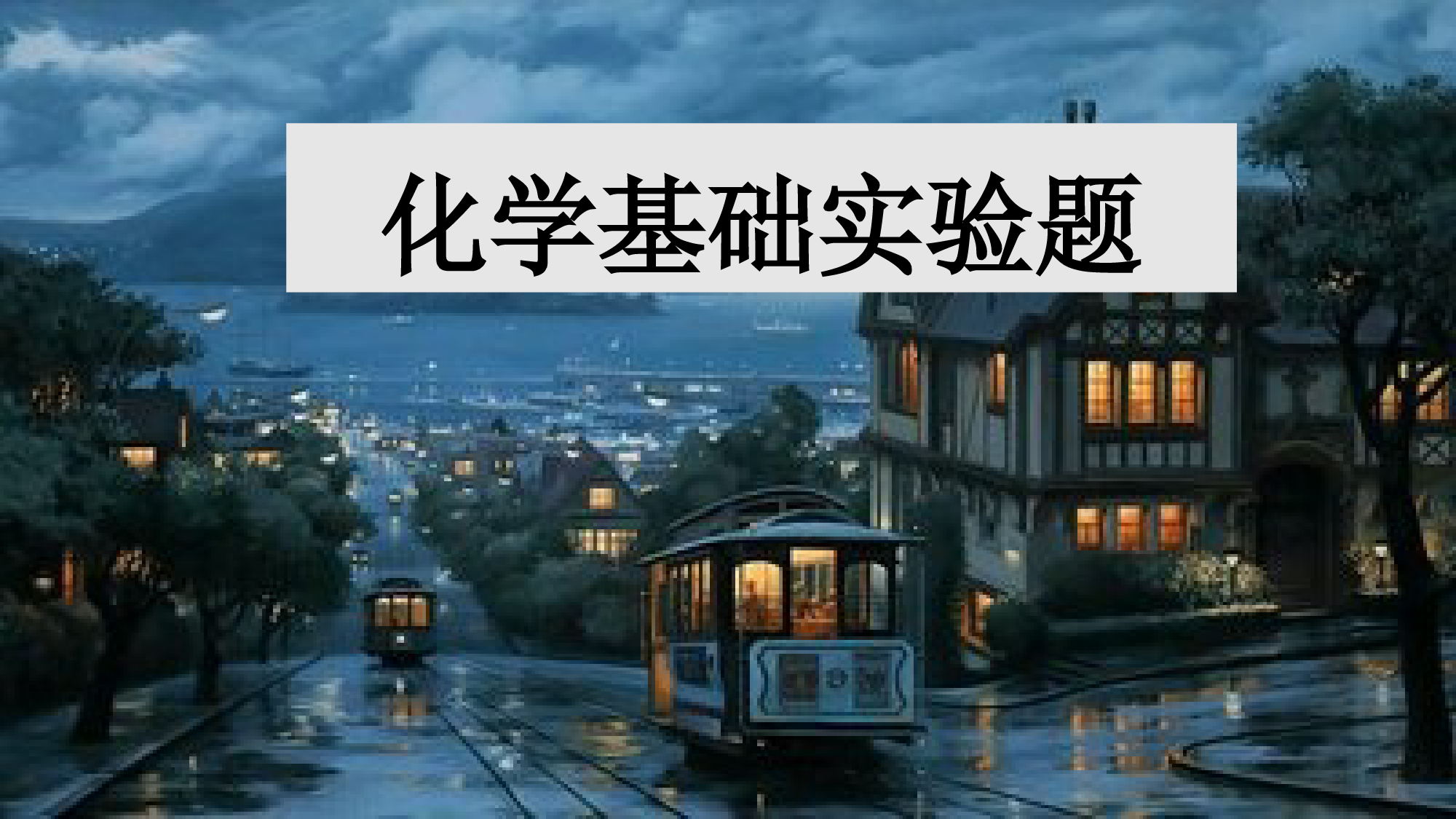 下载
下载 下载
下载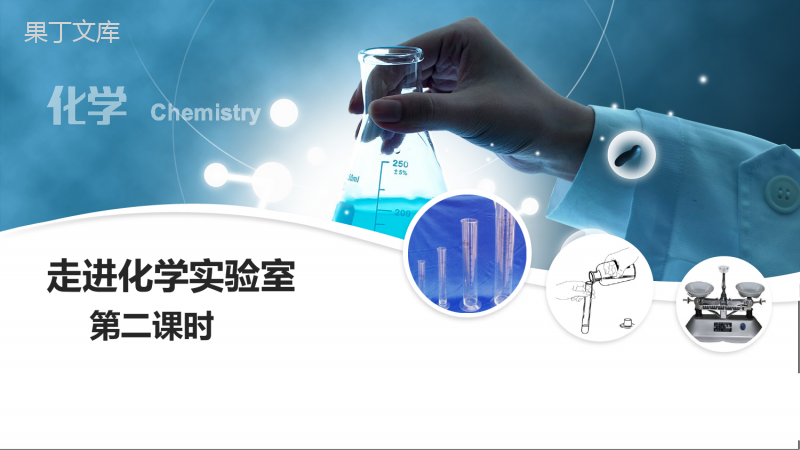 下载
下载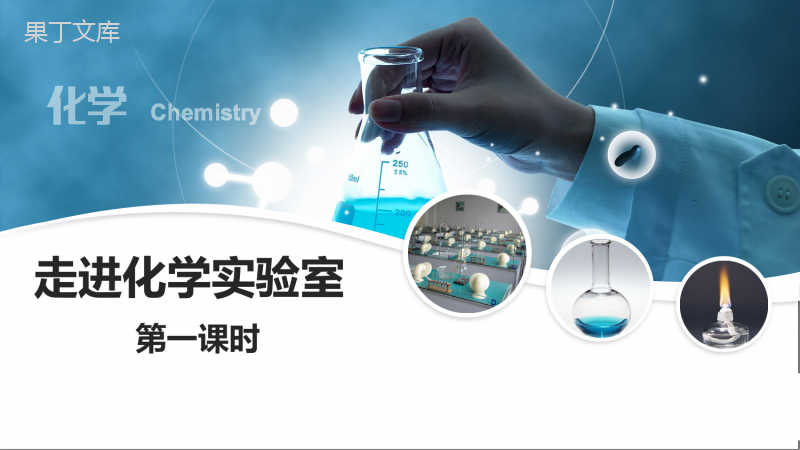 下载
下载 下载
下载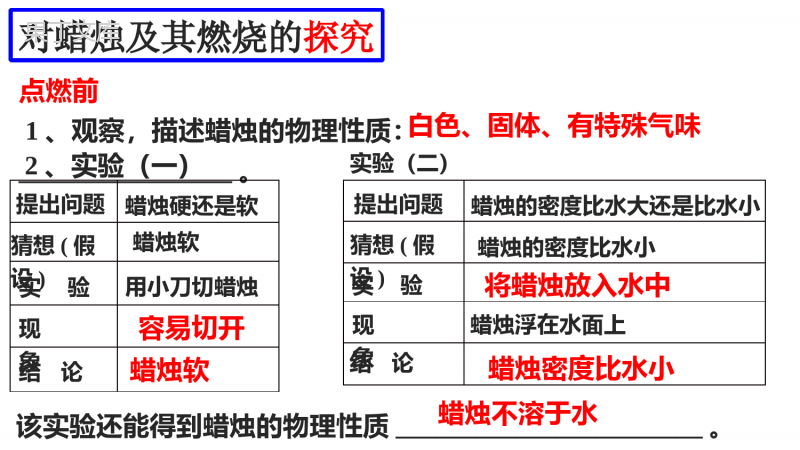 下载
下载