配置采用RADIUS协议进行认证
本作品内容为配置采用RADIUS协议进行认证,格式为 docx ,大小 328342 KB ,页数为 9页
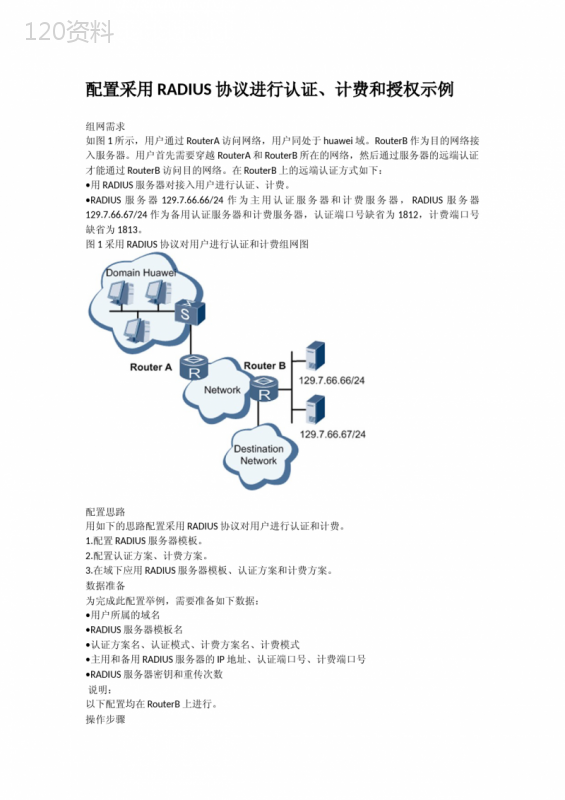
('配置采用RADIUS协议进行认证、计费和授权示例组网需求如图1所示,用户通过RouterA访问网络,用户同处于huawei域。RouterB作为目的网络接入服务器。用户首先需要穿越RouterA和RouterB所在的网络,然后通过服务器的远端认证才能通过RouterB访问目的网络。在RouterB上的远端认证方式如下:•用RADIUS服务器对接入用户进行认证、计费。•RADIUS服务器129.7.66.66/24作为主用认证服务器和计费服务器,RADIUS服务器129.7.66.67/24作为备用认证服务器和计费服务器,认证端口号缺省为1812,计费端口号缺省为1813。图1采用RADIUS协议对用户进行认证和计费组网图配置思路用如下的思路配置采用RADIUS协议对用户进行认证和计费。1.配置RADIUS服务器模板。2.配置认证方案、计费方案。3.在域下应用RADIUS服务器模板、认证方案和计费方案。数据准备为完成此配置举例,需要准备如下数据:•用户所属的域名•RADIUS服务器模板名•认证方案名、认证模式、计费方案名、计费模式•主用和备用RADIUS服务器的IP地址、认证端口号、计费端口号•RADIUS服务器密钥和重传次数说明:以下配置均在RouterB上进行。操作步骤1.配置接口的IP地址和路由,使用户和服务器之间路由可达。2.配置RADIUS服务器模板#配置RADIUS服务器模板shiva。
提供配置采用RADIUS协议进行认证会员下载,编号:1700686965,格式为 docx,文件大小为9页,请使用软件:wps,office word 进行编辑,PPT模板中文字,图片,动画效果均可修改,PPT模板下载后图片无水印,更多精品PPT素材下载尽在某某PPT网。所有作品均是用户自行上传分享并拥有版权或使用权,仅供网友学习交流,未经上传用户书面授权,请勿作他用。若您的权利被侵害,请联系963098962@qq.com进行删除处理。

 下载
下载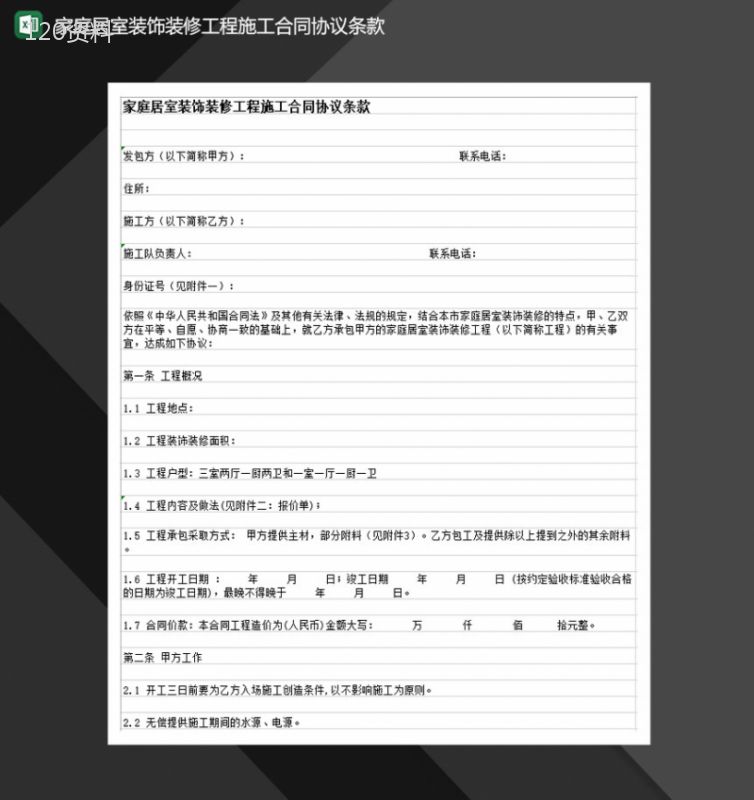 下载
下载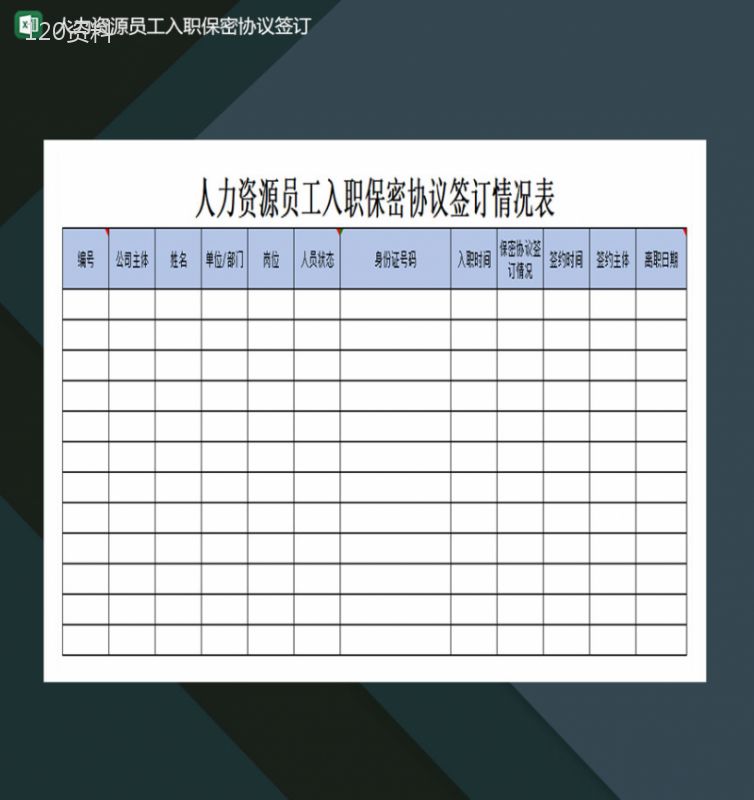 下载
下载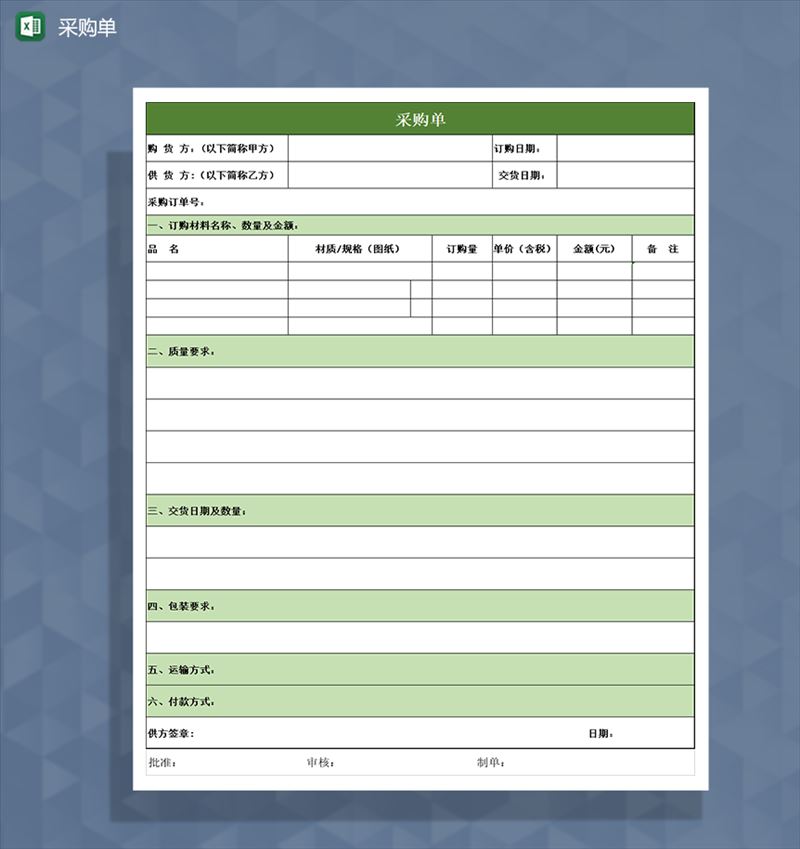 下载
下载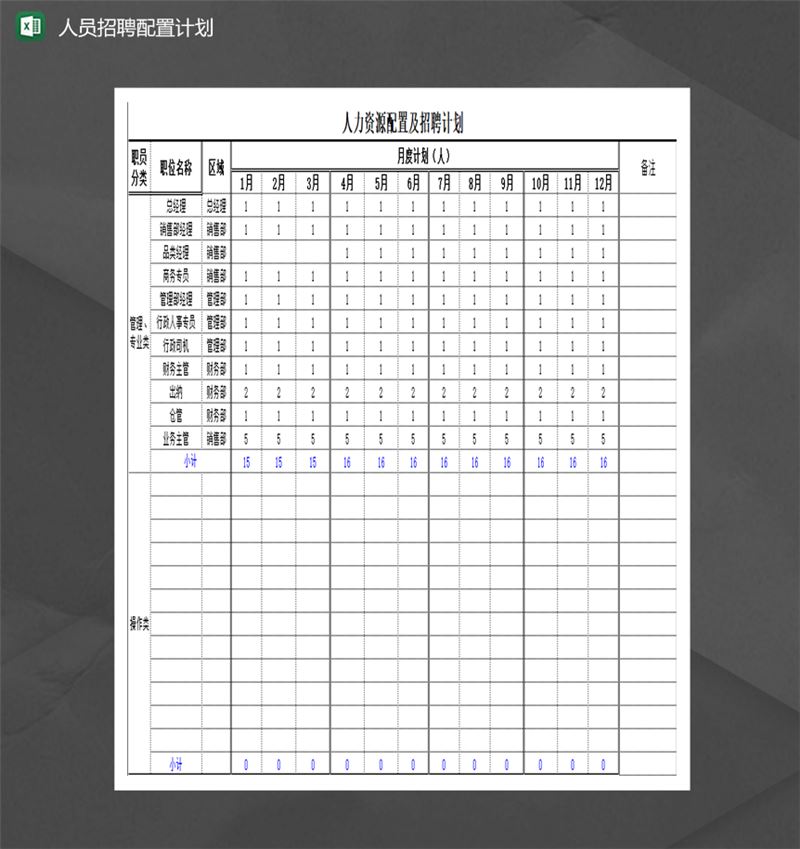 下载
下载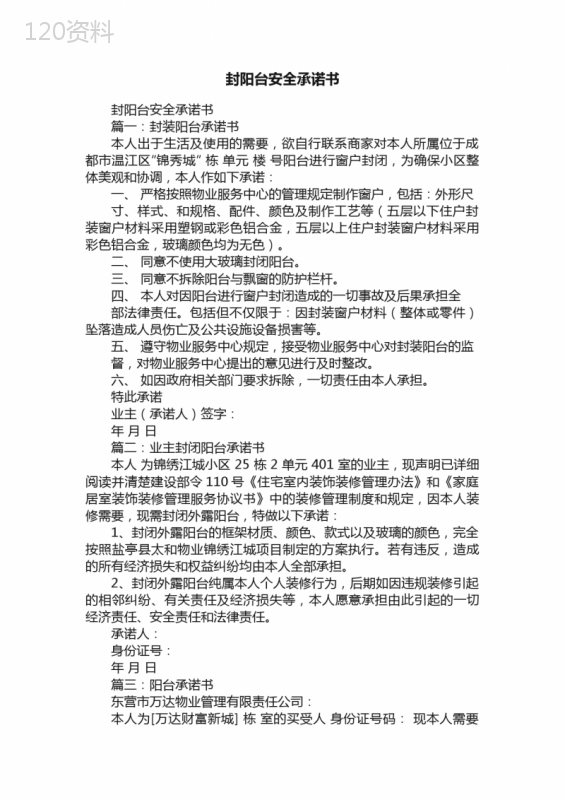 下载
下载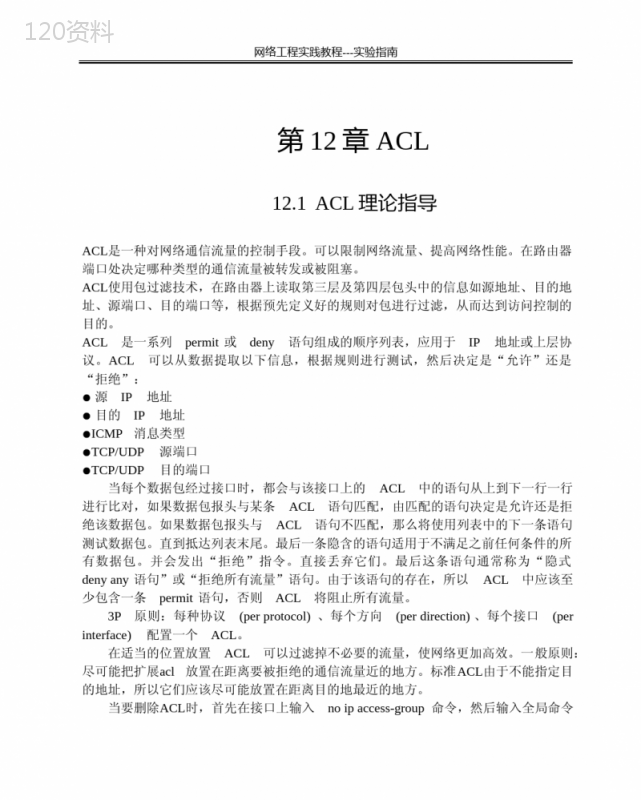 下载
下载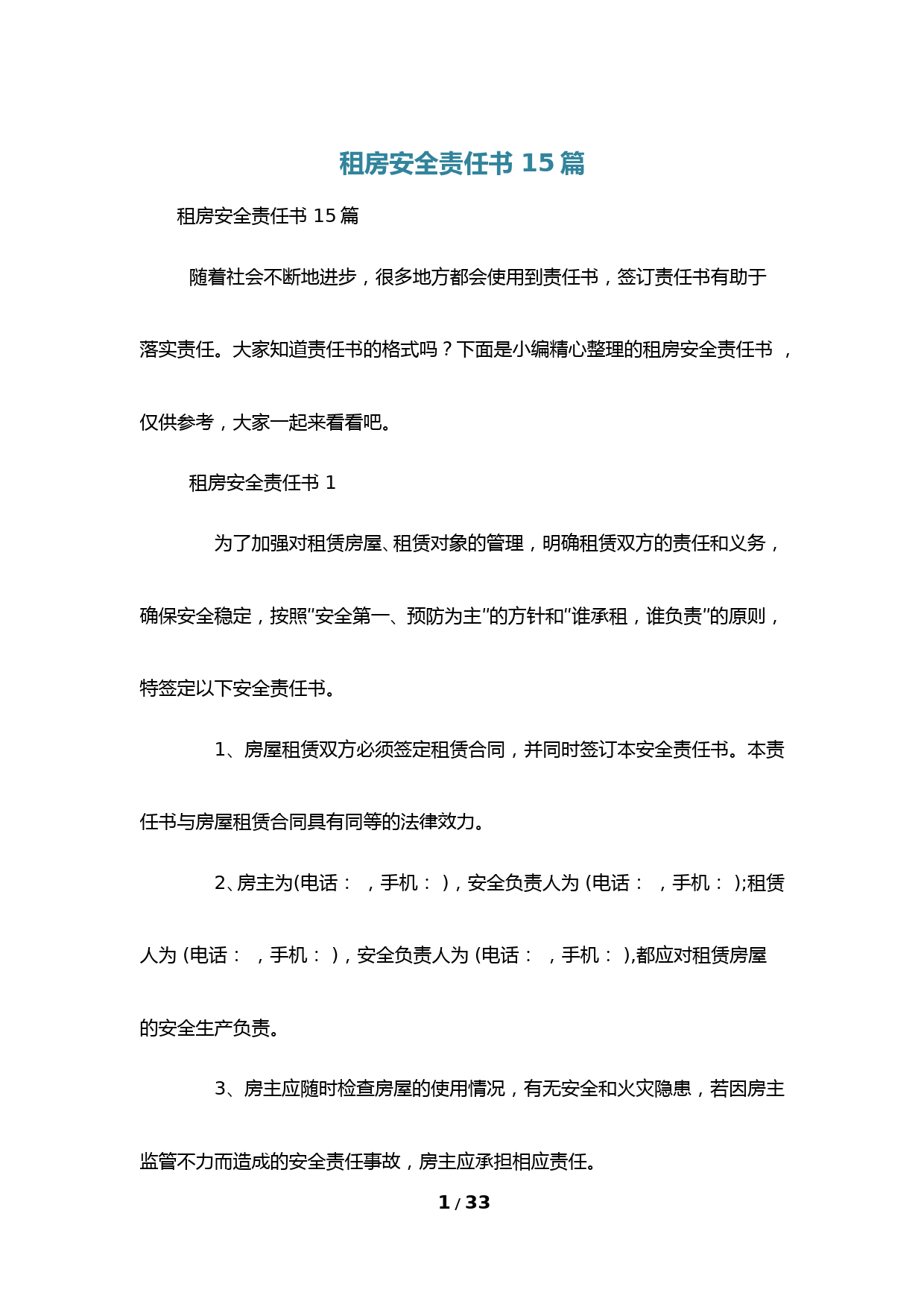 下载
下载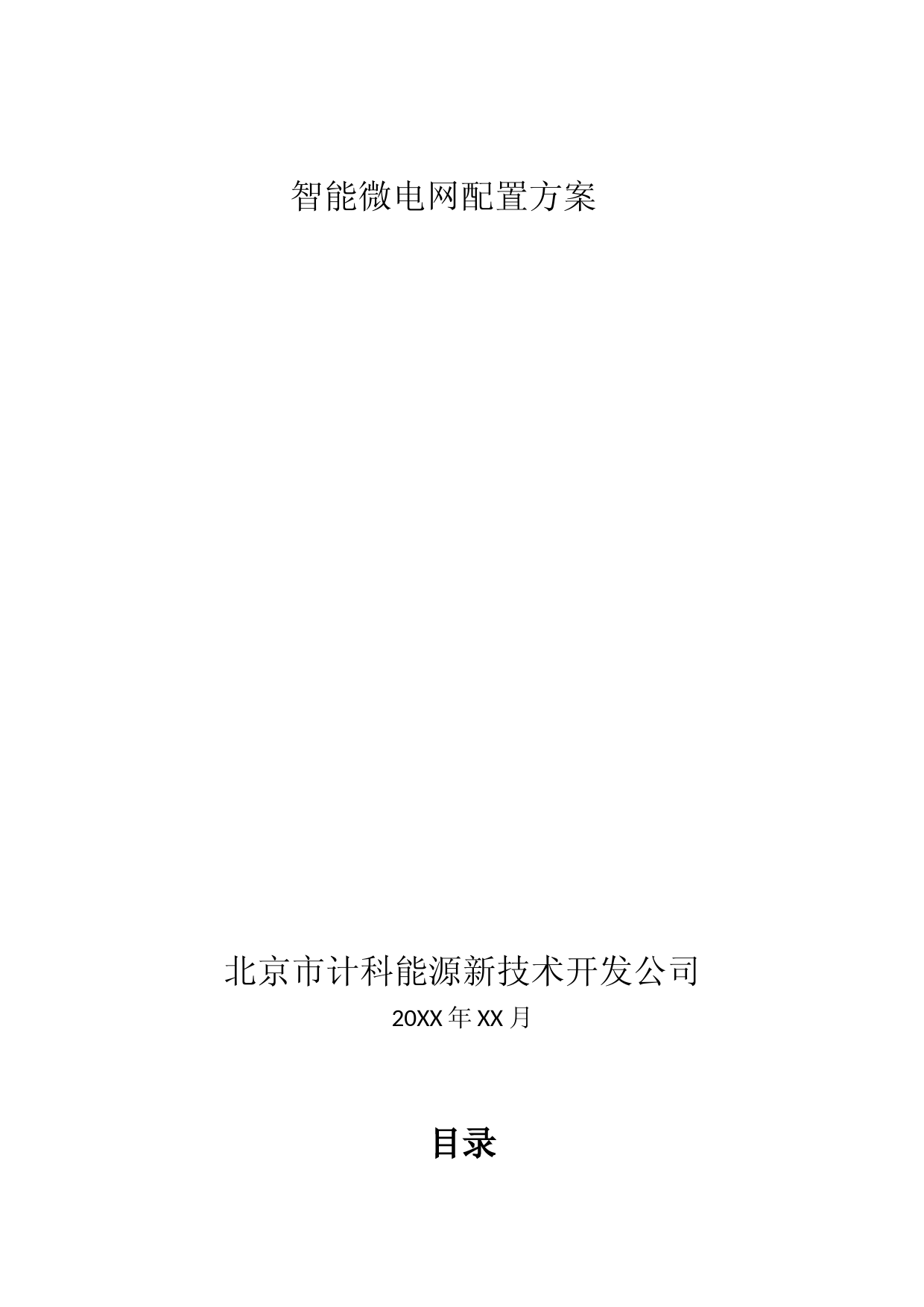 下载
下载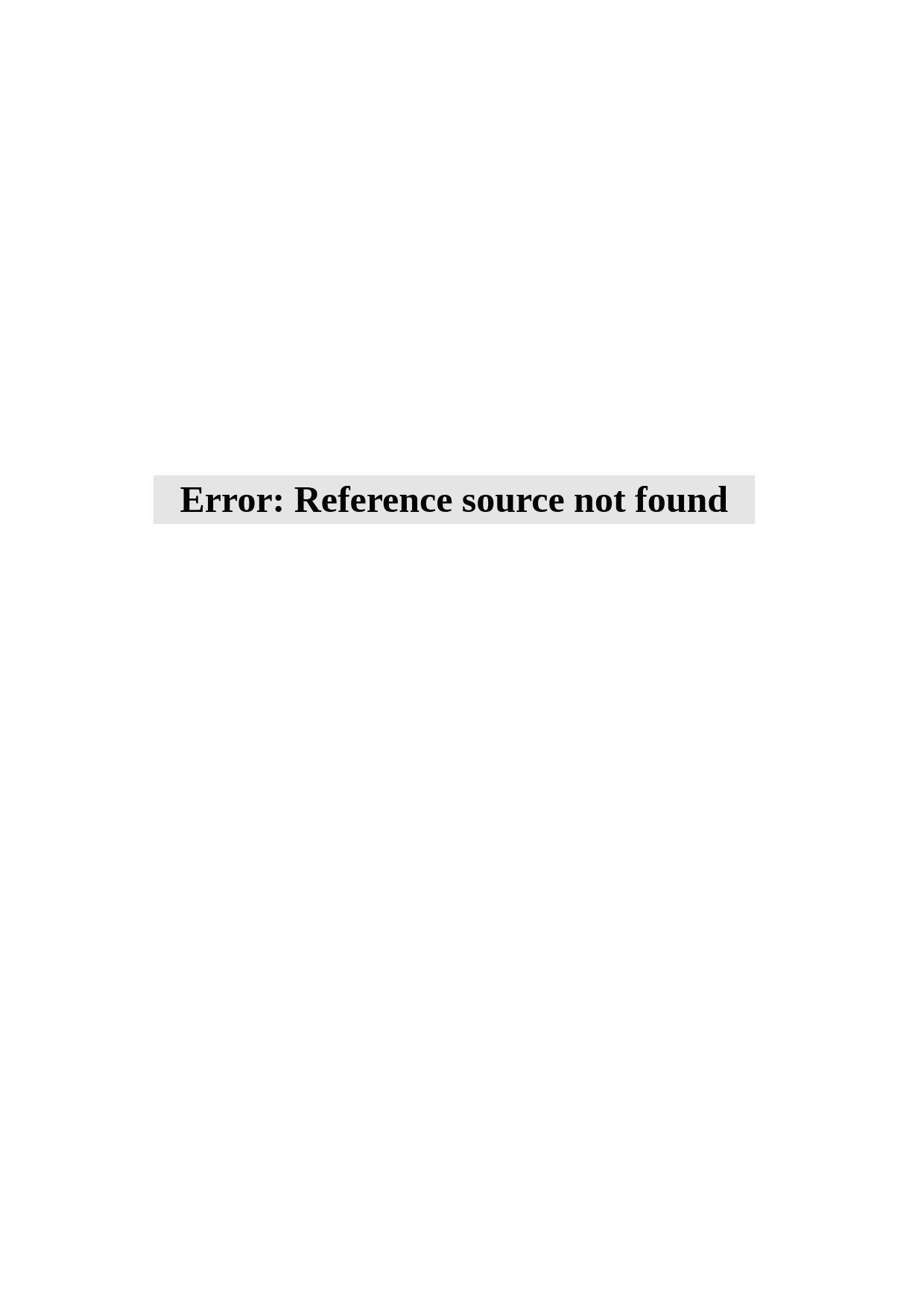 下载
下载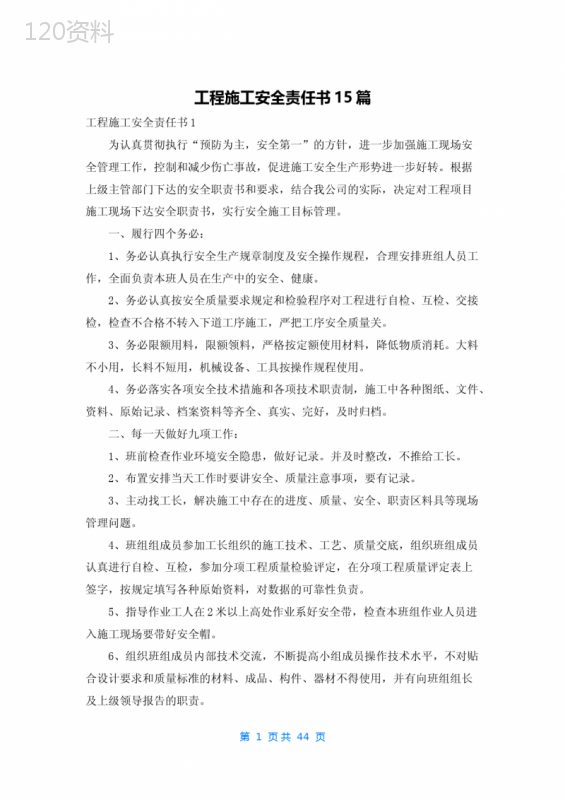 下载
下载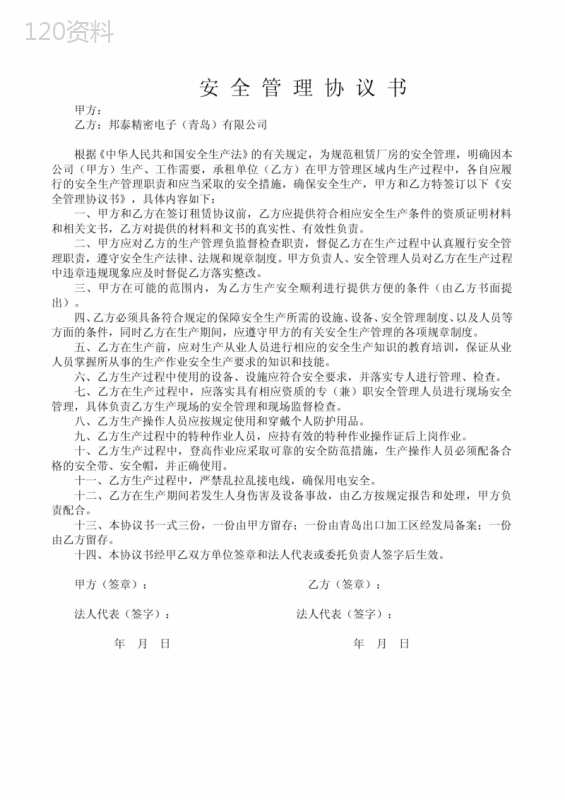 下载
下载